Introduction / FirstSpirit SiteArchitect / FirstSpirit AppCenter / Integrated preview / Multi Perspective Preview / User perspectives
User-specific perspectives
If an appropriate page template has been selected under the project properties (see also “Preview parameters” under Options (→Documentation for Administrators)), the user-specific perspectives can be displayed by clicking the ![]() icon.
icon.
The user-specific perspective can then be selected via an input component that has been configured under this icon.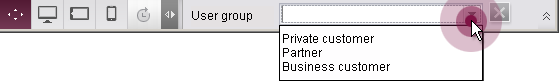
In the above example, a selection list offers a choice between the following user roles:
- Private customer
- Partner
- Business customer
When one of these roles is selected, the preview of the current page is adapted accordingly if the corresponding configuration settings have been made by the project developer. The page can be displayed just as it would appear to private customers, partners, or business customers.
For information on how the values specified here by the editor can be accessed, see the Preview (→FirstSpirit Online Documentation).

