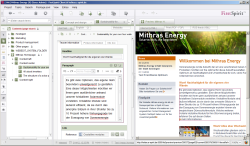Introduction / FirstSpirit SiteArchitect / FirstSpirit AppCenter / Integrated preview / Integrated preview for content
Integrated preview for content
If the “Integrated preview / use for content” option is activated in the View menu, the editor sees a direct WYSIWYG preview on the right-hand part of the screen for the content they are editing in SiteArchitect. Apart from the form-based workspace in SiteArchitect, at the same time the content of the page being edited, the section being edited or the dataset is displayed in the integrated browser:
All editorial changes are automatically updated in the preview area (after saving).
![]()
This loading icon indicates recalculation; at this time, the preview is displayed in a toned-down version for the duration.
The integrated preview can be used in various stores: Within the Page and Site Stores, the editorial content is displayed in the respective presentation channel, for example, as an HTML page or as a PDF.
Representations of the datasets can be displayed within the page context in the Data Store. If a certain dataset is selected in the Data Store, usage of the dataset from the Page Store is displayed in the integrated preview.
The changeover between the various presentation channels takes place simply via tabs within the integrated preview. This means it is no longer necessary to switch between SiteArchitect and the web browser.
 |
The display of a presentation channel in the integrated preview may require the installation of further plug-ins. For example, the Acrobat Reader plug-in must be installed on the user's workstation and correctly configured in order to display an integrated preview in the PDF presentation channel. |
A context menu with the following functions can be opened within the integrated preview:
- Reload
- Next/Back
- Display page source text (Ctrl+Shift+U)
- Developer Tools (only available in the Browser Engine “Google Chrome”, for documentation please refer to Tools for developer (→FirstSpirit Online Documentation))
- Template Inspection (you can find information about Template Inspection in the Template Inspector (→FirstSpirit Online Documentation)).
And, depending on the area that is clicked in the integrated preview:
- Display component (CLICK)
- Edit component (Shift+CLICK)
- Display section (CLICK)
- Edit section (Shift+CLICK)
- Display content area
- Edit content area
- Display page (CLICK)
- Edit page (Shift+CLICK)
- Display dataset (CLICK)
- Edit dataset (Shift+CLICK)
The integrated preview is configured using the View menu.
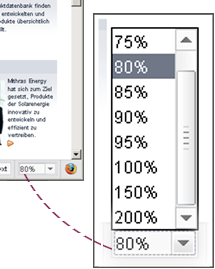
In addition, a scaling factor of 50% to 200% can be defined in the bottom part of the preview. This means it is possible to scale up or down the size of the content shown in SiteArchitect's preview area. The set scaling factor is saved as a user-specific setting and is retained until it is next changed.
 |
Depending on the ServerManager configuration, the selection may be inactive and a fixed scaling factor may be preselected. |
 |
It is not possible to guarantee that all plug-ins can be used within the integrated preview. However, common plug-ins such as Adobe Flash or Adobe Acrobat should not lead to problems within the preview. |
 |
The use of Java applets and display of HTML tool tips are not supported within the integrated preview. |
 |
Use of preview integration requires a 32-bit Java Runtime Environment (JRE) on the workstation. The browser integration is not compatible with a 64-bit JRE. |