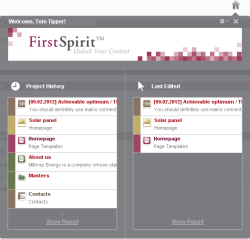The homepage
The personalized homepage is displayed as a flyout each time a project is started and can also be opened at any time via the ![]() icon in the tool bar or to the right of the open tabs in the workspace.
icon in the tool bar or to the right of the open tabs in the workspace.
The homepage provides an overview of various user-dependent information, which is displayed in the color of the respective store, with the corresponding object icon, object name, path, and, if applicable, a preview image:
- Project History
- Last Edited
- Task list
- My Actions
The appearance can be changed via the ![]() icon: Individual columns can be hidden (
icon: Individual columns can be hidden (![]() icon) and/or the order can be changed (by clicking and dragging a column name). Deactivating the “Show at startup” entry stops the homepage being displayed automatically when a project is next started.
icon) and/or the order can be changed (by clicking and dragging a column name). Deactivating the “Show at startup” entry stops the homepage being displayed automatically when a project is next started.
Clicking one of the displayed elements opens it in the workspace directly and expands the tree structure down to the element concerned.
If there are no elements to display, the message “(No elements found)” appears. Clicking “Show all” at the bottom of the respective column runs a search with the corresponding search options or switches to the “Actions” area.
The flyout remains open until it is closed again by clicking the ![]() icon.
icon.
Clicking Show Report switches to the relevant report or performs a search with the relevant search options.