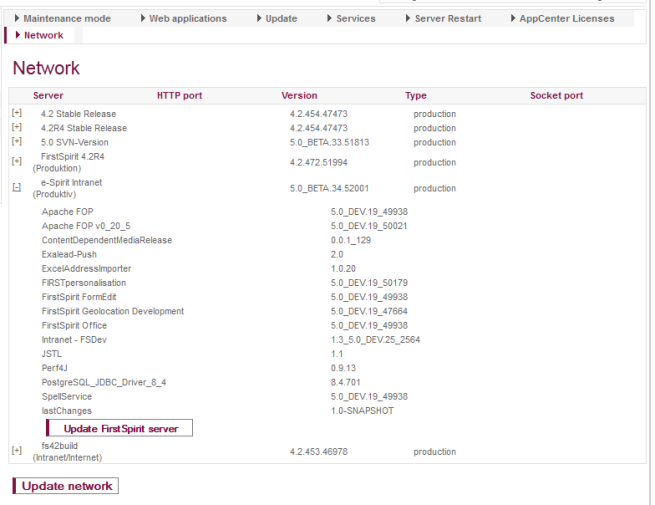Network
On this page, all FirstSpirit servers within the current network are listed. The FirstSpirit version and additional information are provided for each server and are obtained from the values in the server configuration file fs-server.conf (FirstSpirit Server host name, socket port, HTTP port) and license settings (license type).
Clicking on ![]() expands the entry. Information on the modules installed on the particular FirstSpirit server is then provided. User developed modules are not displayed.
expands the entry. Information on the modules installed on the particular FirstSpirit server is then provided. User developed modules are not displayed.
Update network: The displayed server information can be updated using this button.
This and other information can also be viewed using JMX monitoring and is described in more detail under DiscoveryManager.
Update FirstSpirit server: The button appears in each expanded server entry. This function can be used to update the version of the FirstSpirit Server software (via FirstSpirit ServerMonitoring). Clicking on the button opens the ServerMonitoring web application for the selected FirstSpirit server. After successful authentication by the server administrator, the FirstSpirit Control – Update area is displayed for selecting the fs-isolated-server.jar file and the desired module files.