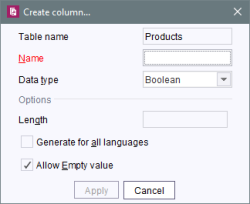Start page / Templates (basics) / Composition of templates / Database schemata / Schema editor / Create column
Creating columns
All the settings for the new table column can be made in the “Create column...” window.
Table name: This field specifies the name of the table for which a new column is to be created.
Name: The column name must be specified in this field. Until something is entered in this field, Name is shown in red and the column cannot be saved.
Data type: The desired data type can be selected for the table column using this combo box.
- Boolean: This data type allows two values: “true” or “false”. In the schema editor, this data type is identified by “xs:boolean”.
Possible field type: CMS_INPUT_TOGGLE. - Date: This data type is used for date values. In the schema editor, this data type is identified by “xs:date”.
Possible field type: CMS_INPUT_DATE (mode="datetime"). - Double: This data type enables the entry of floating-point numbers. In the schema editor, this data type is identified by “xs:decimal”.
Possible field type: CMS_INPUT_NUMBER. - FirstSpirit editor: This data type enables the use of DOM editors. The maximum character length is 65535 by default and can be increased when the column is added in the “Length” input field. In the schema editor, this data type is identified by “xml”.
This data type can be used with all field types. - Integer: This data type is used for whole numbers. In the schema editor, this data type is identified by “xs:integer”.
Possible field types: CMS_INPUT_NUMBER, CMS_INPUT_COMBOBOX, CMS_INPUT_RADIOBUTTON. - Long: This data type is also used for whole numbers, but the value range is larger than that for the Integer data type. In the schema editor, this data type is identified by “xs:long”.
Possible field types: CMS_INPUT_NUMBER, CMS_INPUT_COMBOBOX, CMS_INPUT_DATE, CMS_INPUT_RADIOBUTTON. - String: This data type is used for character strings. In the schema editor, this data type is identified by “xs:string”. The number of maximum characters allowed can also be specified for this data type.
Possible field types: CMS_INPUT_TEXT, CMS_INPUT_TEXTAREA, CMS_INPUT_COMBOBOX, CMS_INPUT_RADIOBUTTON.
Length: The maximum character length for the “String” column type has to be specified in this field. The respective value is shown in square brackets after “xs:string”.
Generate for all languages: This option enables language-dependent input of the values by the editor. If the checkbox is checked, a single column is generated for each attribute in every language. This makes sense if the attribute terms differ between languages. During this process, the columns are assigned a corresponding language code for each language. (For more information about languages in FirstSpirit see page Multi-language concept.)
Allow empty value: If this option is activated, the editor is allowed to create a new dataset without putting a value in this column. If empty values are not allowed (i.e. input is mandatory), the column name is shown in red in the database schema model.