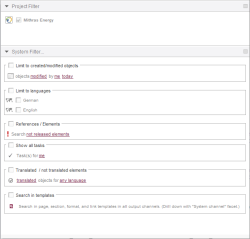Introduction / FirstSpirit SiteArchitect / Vertical tool bar / Global search / Search settings (Filters and Sources)
Search settings (Filters and Sources)
The Filters and Sources entry lets the user filter search results. This is done in the edit window that opens as soon as the user clicks Edit in the Filters and Sources title row.
Project Filter
Here the user can specify whether to search in the current project or in a remote project.
System Filter
Here the user can specify system-element search limitations:
...Limit to created/modified objects: Here the user can specify whether the search results are to be filtered by objects that have been
- within a certain period of time (“today”, “this week”, “last week”, etc.)
- by a particular user of the project (e.g., “Admin”)
- created or modified (“created” or “modified”).
Limit to languages: Here the user can specify whether the search results are to be filtered so that only the results for a particular project language are output.
References / Elements: Here the user can specify whether the search results are to be filtered by objects that have
- invalid references (e.g., to an object that has since been deleted),
- external references,
- not released references (e.g., pages in the Site Store that reference pages from the Page Store which have not been released) or
- not released elements.
Show all tasks: Here the user can specify whether the search results are to be filtered by objects for which a workflow is currently active and the user can select which user is responsible for this task (“me”, “user name”, “group name”).
...Translated / not translated elements: Here the user can specify whether the search results are to be filtered by objects for which a translation
- for particular project languages (“DE”, “EN”, “all languages”, “any language”)
- exists (“translated”, “not translated”).
Search in templates: If you activate this filter, you can restrict search to the desired system channel directly within the facets.
Metadata Filter
Here the user can search the project metadata for particular text.
Active filters are indicated by a purple box ![]() next to the filter on the right. The selected filters are also visualized in the “Search settings” area. Each filter can be disabled using the X next to the filter.
next to the filter on the right. The selected filters are also visualized in the “Search settings” area. Each filter can be disabled using the X next to the filter.