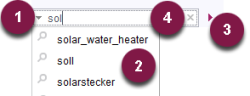Search field
Enter the term you want to search for in the search field.
- With the icon
 in the search field, search terms for which searches have recently been performed (including those before the current session) can be displayed in a list. Select a search term from the list to perform a search for this term. Use Clear recent searches to delete the list.
in the search field, search terms for which searches have recently been performed (including those before the current session) can be displayed in a list. Select a search term from the list to perform a search for this term. Use Clear recent searches to delete the list. - The search begins while the first characters are being entered in the input field and shows terms which begin with the characters entered and are present in the project (auto completion). Click a suggestion to copy the term into the search and the corresponding hits are displayed in the results list.
- If you want to search for the term as it was entered, without using a suggestion, you can start the search with Enter or by using the icon
 .
. - Use the icon
 to delete the search term from the input field.
to delete the search term from the input field.
![]() If the search has been started, it can be stopped by clicking this icon.
If the search has been started, it can be stopped by clicking this icon.
If the search is finished, this is indicated in the status bar.
As an alternative, you can search / filter without specifying a search term. See Chapters Search settings, Search syntax and Search with drag-and-drop.