FirstSpirit MCP Connector Modul
 |
The configuration of the module is only possible if you operate a local FirstSpirit server. If you want to connect an MCP server as a cloud customer, contact Crownpeak Support. |
The FirstSpirit MCP Connector module opens up new opportunities for efficient, flexible, and future-oriented content creation. By connecting external MCP servers via the FirstSpirit MCP Connector module, external information can now also be used for the creation of AI-based content. This connection forms the basis for intelligent, automated content creation. For example, centrally managed tone-of-voice rules from external servers can be taken into account during AI-based text creation.
The FirstSpirit MCP Connector module is based on the GenerativeAIFunctionServerPlugin. This plugin enables the development of custom modules specifically tailored to your use cases. This way, you can also connect services that do not provide a remote MCP server.
Configuration
To connect an MCP server with FirstSpirit, you need to configure it via the service MCP Connector Configuration:
- Navigate to ServerManager > Server > Properties > Modules > FirstSpirit MCP Connector.
- Select the service MCP Connector Configuration.
- Click Configure.
→ A new window Configuration opens. Here you can view all already configured MCP servers and, if necessary, adjust the configuration. - To create a new MCP server, click Create.
→ A new window MCP server window opens. - Enter a display name (Name), the URL of the server, and, if necessary, the corresponding API key.
- To test the connection, click Test.
→ If the connection is successful, the message "Connection successful" will be displayed. - To save the configuration, click Create.
→ The functions of the configured server can now be used in the prompt configuration.
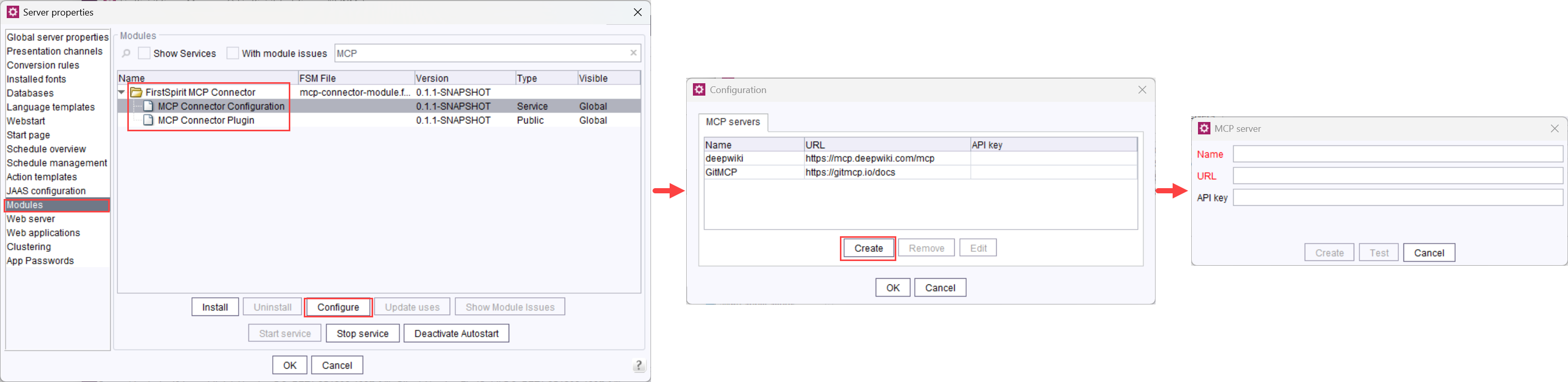
 |
If a remote MCP server is successfully connected, functions provided by the server can be used in operations. In the prompt configuration, only those functions are displayed that are defined as "read only" in the specifications of the MCP server. If no annotation is present for a function, it will also be displayed. |