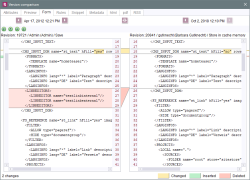Version history in the Template Store
The following information can be displayed – depending on the object type – apart from the generally available information for objects of the Template Store:
Attributes: If this checkbox is activated, the change which led to the assignment of a new revision number involves a change to the object's attributes (system information).
Child list: If this checkbox is activated, the change which led to the assignment of a new revision number involves a change to the object's child list (system information, for example deletion or adding a template).
Preview / Form / Rules / Snippet / Mapping:
Checks in any of these boxes refer to changes on the relevant tab that have led to a new revision number being assigned.
XML schema: If there is a check in this box, it means that the change which led to a new revision number being assigned is a change to the object's XML schema (database schemata, queries or workflows, see Schema editor (→FirstSpirit Online Documentation), Queries (→FirstSpirit Online Documentation) or Workflows (→FirstSpirit Online Documentation)).
View logic: If there is a check in this box, it means that the change which led to a new revision number being assigned is a change to the object's view logic (scripts, see Properties tab (→FirstSpirit Online Documentation)).
Metadata: If there is a check in this box, it means that the change which led to a new revision number being assigned is a change to the object's metadata (for example, the definition of access permissions via the metadata).
Template set: Checks in any of these boxes refer to changes in the relevant template set that have led to a new revision number being assigned.
For information about how to merge version please see page Merging two versions.