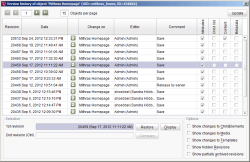Version history in the Page Store
The following information can be displayed – depending on the object type – apart from the generally available information for objects of the Page Store:
Attributes: If this checkbox is activated, the change which led to the assignment of a new revision number involves a change to the object's attributes (system information; e.g., when a page is released the release state changes).
Child list: If this checkbox is activated, the change which led to the assignment of a new revision number involves a change to the object's child list (system information;e.g., deleting or adding a section).
Content: If this checkbox is activated, the change of the content led to a new revision number being assigned. A check mark in the box indicates that the change affects the content of the page; if there is no check mark in the box or if the check mark is grayed out, the change affects a child element (e.g., the editing of a section).
Metadata: If this checkbox is activated, the change which led to the assignment of a new revision number involves a change to the object's metadata (e.g., defining access rights via the metadata).
Options:
Further changes concerning the current object can be selected for display in this area.
Show changes to ChildElements: If this checkbox is activated, in addition to each revision, the changes which took place on the page's child list within this revision are displayed. These changes are displayed in the table in gray.
Show changes to Media: If this checkbox is activated, changes to media that are referenced in this object are displayed additionally.
Show changes to Templates: If this checkbox is activated, changes to the object template are displayed additionally.