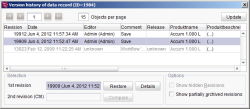Version history in the Data Store
Within the Data Store, the version history is available on datasets and data sources. The version history is called
- using the context menu Version history of the required data source in the tree structure or on the respective element of the path in the working space,
- using the context menu Version history of the required dataset in the table overview, in the brief overview or on the respective element of the path in the working space.
The view of the version history can be adjusted in the top part of the window.
In addition to the generally available information, all data entered for a dataset in the respective revision is listed here in table form. If an archiving job has been performed, the “Show hidden Revisions” checkbox can be used to show elements of the version history whose content has been partially archived. If only hidden revisions of the object exist, these are displayed directly on opening the version history.
Selection: For information on restoring a revision or for information on comparing two revisions of a dataset.
 |
New datasets created which have not yet been saved do not yet have a version history. The context menu and the icon are therefore hidden. |