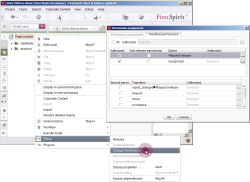Specifying workflow permissions
Workflow permissions are specified in the permission definition. To do this, right-click with the mouse to activate the context menu (e.g. on the root node of the page store) and select Extras - Change permissions from the list. A window opens where the permissions are defined.
On the Workflow permissions tab, a check mark can now be placed in the Authorized column for the two standard workflows. Clicking OK to confirm the selection makes the workflows available to every element in the store.
Detailed documentation on the permissions for executing workflows see Workflow permissions (→Documentation FirstSpirit SiteArchitect)