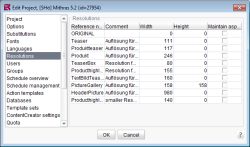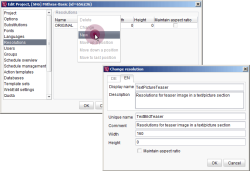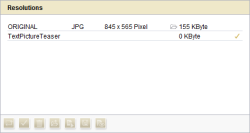Defining resolutions
If the images are available in different resolutions, they can be defined in the Resolutions area of the project properties. These resolutions will then appear in the media store / management for each image and can accordingly be managed there.
A project has only the “ORIGINAL” resolution by default. This resolution represents the unchanged image in the resolution in which the image was added to the media store (symbolized by the “0” value for both width and height).
In the Width and Height columns, the maximum width or height of a resolution is displayed in pixels. A “0” means that the width or height is the result of the aspect ratio related to the original resolution.
For example, where width = 300 and height = 200, an image is scaled either to a width of 300 pixels or a height of 200 pixels. The other resolution is calculated based on the aspect ratio.
The Maintain aspect ratio option is used to specify whether the aspect ratio of the original image is to be ignored or is to be taken into account for the respective resolution when subsequently output to the website. If the option is selected, the aspect ratio of the original image is maintained.
 |
Resolutions for which this option is disabled can be output to the website as compressed if the aspect ratio of the original image is not the same as the aspect ratio of the corresponding resolution. The option should be selected to prevent this, or alternatively use the FirstSpirit Image Recognition module. |
Adding a resolution to the project
To add a new resolution to the project, right-click to activate the context menu in the Resolutions area in the project properties and select New from the menu list. A window opens where the settings for the new resolution can be made.
After defining the new resolution, this resolution appears as a new resolution line at the Media level of the media store: