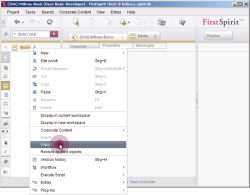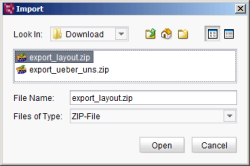Importing media
For the test project layout, you will first have to import the required media from an export file.
To do this, right-click with the mouse on the media store root node and select Import from the context menu.
A window opens to allow you to import files from the computer file system. Select the previously downloaded export_layout.zip file from your “Download” folder and click Open.
In the next window, confirm the selection by clicking OK. The folder called Layout then appears in the media store.