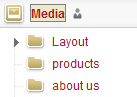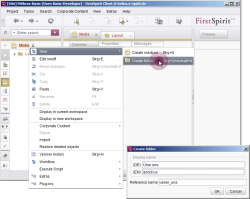Folder structure in the media store
Adding a new folder
To be able to easily manage a project's media, it makes sense to manage the different media in folders.
To do this, right-click on the Media Store root node and select New - Create folder from the context menu.
In the window that appears, enter Über uns for the DE display name and enter about us for the EN display name. For the reference name you can use the name automatically suggested: ueber_uns.
Next, add another folder and this time name it Produkte for DE and products for EN as the display name.
The Media Store now has three folders: the imported Layout folder and the two newly created about us and products folders.