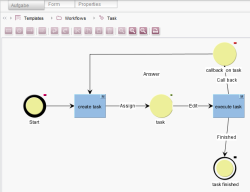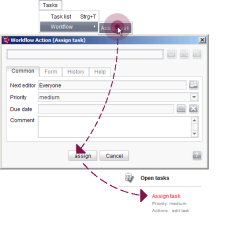"Task" workflow
The Task workflow is a context-free workflow, meaning that it is not tied to a particular object in the project and can, therefore, be started “without a context” (i.e. without reference to an object).
The Task workflow is used for general editing of tasks in the project. Authorized individuals or groups can create a task and issue it to a particular individual or group using this workflow. After editing the task, this person or group switches the workflow to the “finished” end state or is given the option of submitting queries regarding the task.
Any context-free workflow can be started as often as desired within a project. Once a context-free workflow has been started, it can be advanced via the task list.
Context-free workflows such as Task can (depending on the configuration) also be run on individual object nodes. For this to happen, they simply have to be marked as allowed under Workflow permissions.
Initiating task assignment
The context-free assignment of a task can be started using the Tasks - Workflow menu.
An action dialog then opens. Here, the user can click the assign action to make the new task appear in the task list of the selected editor.
Any context-free workflow can be started as often as desired within a project. Once a context-free workflow has been started, it can be advanced via the task list.