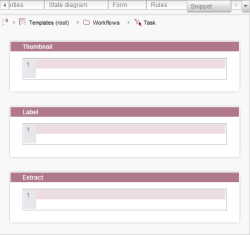Snippet tab
For some template types, the “Snippet” tab can be used to specify how the search results based on these templates should be displayed. This involves accessing the variable names of the input components associated with the template. This display format is used in both SiteArchitect and ContentCreator.
Snippet definitions for workflows are specifically evaluated in ContentCreator. To be precise, this takes place in the action windows for workflows (refer also to the following page of the FirstSpirit ContentCreator documentation: “Report area”/“Tasks”/“Workflows”).
You can find a detailed description of snippets under Template development/Snippet.
This tab is represented in the compact view by the ![]() icon (see Compact view of tabs (→Documentation FirstSpirit SiteArchitect)).
icon (see Compact view of tabs (→Documentation FirstSpirit SiteArchitect)).