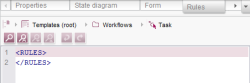Rules tab
The Rules tab defines rules that affect certain elements or properties of a form. For instance, an input component that has been defined on the Form tab can be linked to a rule, making it possible to create a dynamic form.
You can find a detailed description of the rules under Template development/Rules.
This tab is represented in the compact view by the ![]() icon (see Compact view of tabs (→Documentation FirstSpirit SiteArchitect)).
icon (see Compact view of tabs (→Documentation FirstSpirit SiteArchitect)).
For information on the icons of the toolbar, please refer to page Composition of templates, paragraph “General functions”.
You can use the Code completion on the “Rules” tab to show all the tags and corresponding parameters (plus values) that are available for the rule definition in the current syntactic context, and insert them at the insert mark on the “Rules” tab.