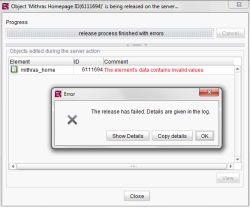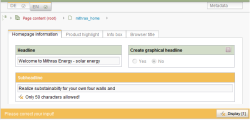Restriction level RELEASE (inhibit release)
Rules based on this restriction level permit the (final) saving of invalid form content by the editor, but a release and thus an assumption of the invalid content in the live state are inhibited.
This restriction level thus represents a weakened intervention into the editorial process. In the working area, the editor is informed about the rule violation (see Display in the working area) during entry or when performing a (temporary) save operation (see the Execution time page) but can save the (form) content (i.e., in SiteArchitect by pressing Ctrl+E, clicking the “Switch to View mode” icon on the horizontal tool bar, or selecting “Edit mode on/off” from the context menu or, in ContentCreator, by pressing the “Save” button). However, invalid content must be corrected at the latest when an element is released; if it is not, the release process will be aborted with an error message.
This restriction level can be used, for example, for content which has to be entered in multiple languages but by different editors at different stages of the process. If content is not yet available in all languages, this is displayed in the form by the RELEASE restriction level. It will then not be possible to release an element which has not yet been translated into all languages.
For general information regarding the definition of a restriction level, see Controlling editorial processes (restriction levels).
Examples
Example: Inhibiting a release when the entry exceeds a certain number of characters
For the “pt_headline” input component, entries over 50 characters should be inhibited. For this case, the restriction level RELEASE can be assigned by the template developer. As soon as the condition (number of characters in the input component “pt_headline” does not lie over 50 characters) defined in the value determination is not fulfilled, the input component is marked by the FirstSpirit framework and a correction note appears underneath the input component. If the editor now tries to release the form in this invalid state, an error message will appear and the release of the form will be inhibited.
<RULES>
<RULE>
<WITH>
<NOT>
<GREATER_THAN>
<PROPERTY name="length" source="pt_headline"/>
<NUMBER>50</NUMBER>
</GREATER_THAN>
</NOT>
</WITH>
<DO>
<VALIDATION scope="RELEASE">
<PROPERTY name="VALID" source="pt_headline"/>
<MESSAGE lang="*" text="Only 50 characters allowed!"/>
<MESSAGE lang="DE" text="Es sind nur 50 Zeichen zugelassen!"/>
</VALIDATION>
</DO>
</RULE>
</RULES>