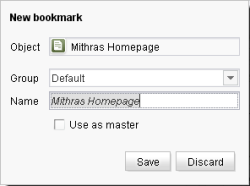The horizontal tool bar
New bookmark
![]()
With this function it is possible to assign bookmarks for frequently used objects in the tree structure and to open them again quickly using the dots next to the symbol.
Bookmarks always relate to a specific project and are valid for only one specific or for all users of a project.
To create a bookmark, the required object is marked in the tree structure. Click the bookmark symbol to open the dialog.
You can find more detailed information on creating bookmarks.
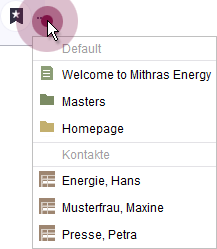
Opening a bookmark
Use the dots next to the bookmark symbol in the tool bar to open a selection box where bookmarks and master copies are listed in groups.
If a folder has been bookmarked, only this folder will be shown, but no subordinate folders or objects. Clicking the bookmark will display the object in question in the workspace.