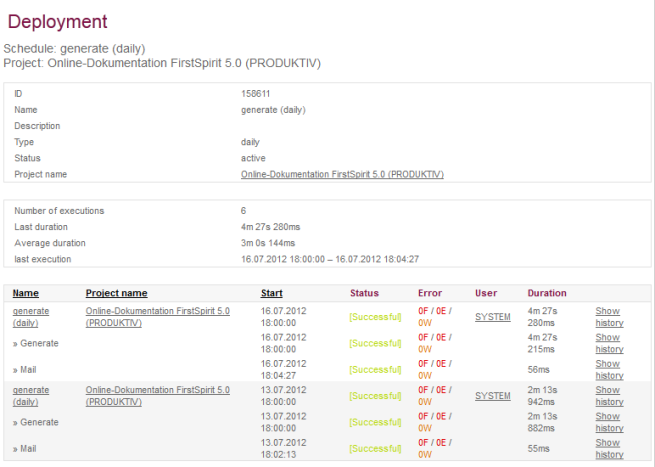Projects – Statistics
This page is split up further into different areas.
- Accesses: access statistics
- Deployment: deployment statistics
- Resources: resource statistics
Accesses
Information on accesses to the installed projects is available on this page. A table lists all of the projects installed on the server. In addition to the project name, information is provided on the point in time at which the project was last accessed and last changed. The table also shows which user last accessed the project, how many users are permitted to access the project and the maximum number of sessions that were active at the same time.
This list can be sorted by project name, user, last access, last change or maximum number of sessions. The “Active projects only” option is used to hide all deactivated projects.
 |
Project administrators see only the projects for which they are registered as administrator. |
Clicking on a project in the list displays detailed information on that project.
Deployment
Information on the deployments of projects is available on this page. The table lists all of the projects installed on the server. Below the projects are schedule entries that have been executed for the projects. In addition to the schedule entry name, the table provides information on the number of executions that have taken place so far, the duration of the last execution and the average duration of a schedule entry execution.
This list can be sorted by any table column. The option “Active projects only” is used to hide all deactivated projects.
Clicking on a listed schedule entry, e.g. a deployment, displays detailed information about the schedule entry execution in this project:
This view contains additional schedule-specific information and shows, for instance, how many deployments have been performed for this project so far and the size of the average or last duration of the generations so that it is possible to estimate whether changes recently made have an effect on the project's performance.
 |
Project administrators see only the projects for which they are registered as administrator. |
Resources
Information on the resources required for the projects is available on this page. The amount of disk space required for each project is listed here.
The option “Active projects only” is used to hide all deactivated projects.
 |
Project administrators see only the projects for which they are registered as administrator. |
Clicking on a project in the list displays detailed information on that project.