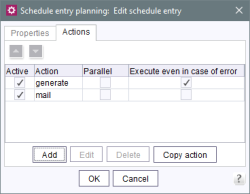Introduction / FirstSpirit ServerManager / Clustering – load distribution on generation / Configuration
Configuration
Check licence file
| Table of contents |
The “Clustering” function is a licence-dependent function. The “Clustering” menu item is only displayed in the FirstSpirit ServerManager application if a valid licence exists for this function.
Use the FirstSpirit – Configuration – Licence menu of the FirstSpirit ServerMonitoring to display the valid FirstSpirit functions of the fs-license.conf licence file (see also page Licence configuration (fs-license.conf)). The parameter license.CLUSTERING parameter must be set to the value 1 for use of the function:
license.CLUSTERING=1
If this is not the case, a new valid licence can be requested and inserted in the blue part of the window. Click the Save button to save the new licence file.
 |
Manipulations of the fs-license.conf result in an invalid licence. If such changes are necessary, please contact the manufacturer. |
 |
When inserting a new configuration file fs-license.conf with changed Clustering setting it is necessary to restart the server. The Cluster Manager is started automatically. |
Configuration of the cluster nodes
The cluster nodes are configured via the FirstSpirit ServerManager in the “Server Properties” area of the Clustering menu.
Configuration of the generation schedule
A generation schedule is created and configured via the ServerManager application. All schedules created for the project are displayed in the “Project Properties” area under the menu item Schedule Management. New schedules for the generation (or partial generation) of a project can also be created here or already existing schedules can be processed.
The generation schedule contains the action “generate” (in the Actions tab). This action is used to carry out full or partial generation of the selected project. Full generation generates all content of the project, partial generation the "starting points" and their children only.
The configuration setting for the action can be opened by clicking the Edit button.
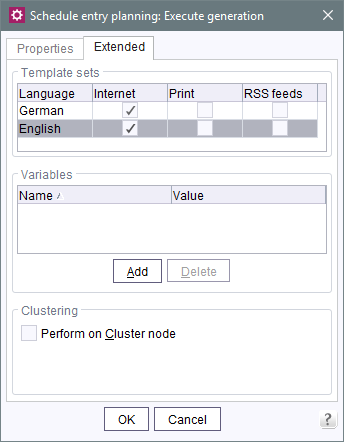
Apart from the known generation settings, the “Extended” tab also contains the “Clustering” area. The “Execute on cluster node” checkbox can be activated here. With activation of this checkbox, generation of the contents (full or partial generation) is distributed among the existing cluster nodes (or generation servers). The cluster node with the lowest capacity utilisation at this time is always used.
An overview of the existing cluster nodes can be opened via FirstSpirit ServerMonitoring (FirstSpirit – Clustering).
Note on using remote media for a cluster generation: Media from remote projects can be used for generations on a cluster node. The class ClusterHelper (package de.espirit.firstspirit.server.clustering) of the FirstSpirit Access-API can be used to guarantee that the remote project used in the cluster node is up-to-date. In a schedule, the cache for a project can be deleted using both clearProjectCaches methods in a script before cluster generation.