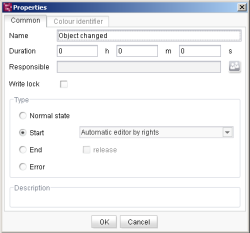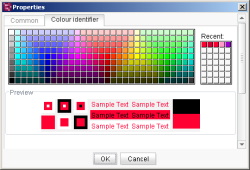Start page / Templates (basics) / General operations / Workflow / Editing workflows / Status element
Properties of status
Double-click a status element to edit the properties of this element. (Please select the status element in the top left-hand side of the model.)
Common tab
Assign a suitable name for the status element in the Name row. In our example it is the start node Object changed.
Also, define the element as start node by activating the selection: Start in the Type area and from the drop-down list, select the option: Automatic editor by rights.
Colour identifier tab
In this tab the required colour coding can be selected using the colour schema.
We use the colour red to mark a node as edited but not released.