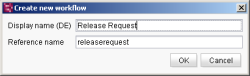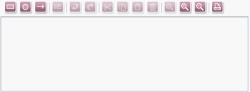Creating workflow
To create a new workflow, please right-click the node: Workflows and select the function: New - Create new workflow from the context menu. Enter a name in the window that then appears. In our example the workflow is to be given the name: Release Request.
A graphic editor is available on the right-hand side of the screen for editing the workflow. This editor can be used to define the required workflow.