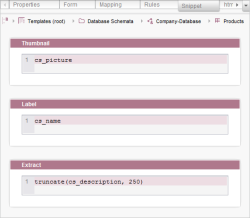Start page / Templates (basics) / Composition of templates / Database schemata / Table templates / Snippet tab
Snippet tab
The Snippet tab is used to define how datasets based on this table template are to be displayed at certain locations in SiteArchitect and ContentCreator (e.g. for search results). This involves accessing the variable names of input components from the Form tab.
The aim is to display a dataset not just with its name (i.e. depending on the hit, the page name, section name, dataset ID, etc.), but with
- an image (in the “Thumbnail” area)
- a title (in the “Label” area)
- a section of text (in the “Extract” area)
The purpose of these elements is to represent the respective dataset as accurately as possible. This gives the editor a clear idea of what the search hits contain so that he or she can identify the most relevant hit more easily and access the dataset he or she is searching for more quickly.
Multiple input components can be combined so that the output can be better tailored to the needs of the respective project and editors. In addition, methods that can be used with $CMS_VALUE(...)$ can be implemented. In this way, it is possible to make the manner in which editorial content is used for searching dependent on the inputs. If an input component specified on the “Snippet” tab has not been filled by an editor, by default, the name is shown as the title and the path to the search hit is shown as a text excerpt. The path is always shown in ContentCreator regardless.
You can find a detailed description of snippets under Template development / Snippet.
This tab is represented in the compact view by the ![]() icon (see Compact view of tabs (→Documentation FirstSpirit SiteArchitect)).
icon (see Compact view of tabs (→Documentation FirstSpirit SiteArchitect)).