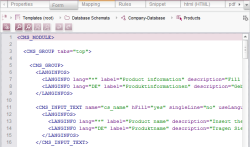Start page / Templates (basics) / Composition of templates / Database schemata / Table templates / Form tab
Form tab
Input components are defined on the “Form” tab so that content can be assigned to the individual table columns.
The input components are defined inside <CMS_MODULE> tags and are available to editors so that they can maintain the actual editorial content of datasets.
This tab is represented in the compact view by the ![]() icon (see Compact view of tabs (→Documentation FirstSpirit SiteArchitect)).
icon (see Compact view of tabs (→Documentation FirstSpirit SiteArchitect)).
![]() Default values: This icon is used to open a dialog listing the defined input forms for this template. Default settings for the individual fields can be edited here. See also page Default values.
Default values: This icon is used to open a dialog listing the defined input forms for this template. Default settings for the individual fields can be edited here. See also page Default values.
For information on the other icons, please refer to page Composition of templates, paragraph “General functions”.
Code completion makes it easy to insert all available input components along with the corresponding parameters.