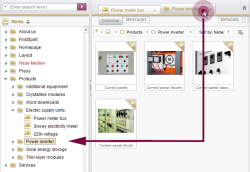Menu "View"
Workspaces
| Table of contents |
Working with workspaces in SiteArchitect can be configured globally using this menu.
Open new in background
If this option is activated, new workspaces are opened in the background. If it is deactivated, new workspaces are brought into the foreground directly as active workspaces.
Synchronize new with tree
If this option is activated, the active workspace in the editing area of SiteArchitect is automatically synchronized with the tree view. Switching tabs in the editing area therefore has a direct effect on tree navigation.
If the option is not activated, there will be no synchronization. This option can also be set just for single tabs (see page Horizontal tab navigation, option “Enable/Disable tree synchronization”).
Save upon exiting
If this option is activated, the user-specific workspace (including all opened tabs) will be saved when SiteArchitect is closed and restored the next time SiteArchitect is started. For this to work, the “Workspaces” option also needs to have been selected in the View - Restore settings on restart menu.
Save open workspaces
This function is used for saving the current user-specific workspace (including all opened tabs).
Restore closed workspaces
This function is used for reopening workspaces which have been closed. The last ten closed workspaces of the current user session are shown. If no workspaces have been closed during the current session yet, the notice “not available” is displayed.