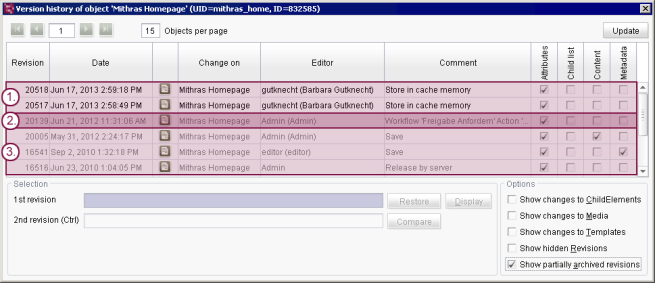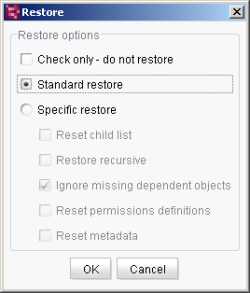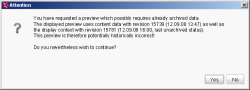Version history after archiving
| Table of contents |
If at the time of archival there is data (e.g. deleted objects, modification information) stored outside of the project, the particular revision in which the object was present will no longer be complete.
- The object's version history then displays only the oldest available complete revision (which is the first revision above the archiving limit) as well as all more recent revisions (all other revisions above the archiving limit). These are displayed in bold in the version history. They can be displayed (Display button), included for comparisons with other complete revisions (Compare button) and restored (Restore button).
- If there are no complete revisions present (e.g. if the “Do not maintain version history (complete archiving)” option was selected), the last released status (in this example, it is below the archiving limit) and, if present, the most recent editing status will always be displayed (also refer to Minimum project archiving requirement for more information). They can be included for comparisons with other complete revisions (Compare button) and restored (Restore button,). It may also no longer be possible to display the information correctly (Display button), since the required revisions of underlying templates may no longer be present for display after performing an archival..
- Revisions that are no longer present in their entirety can be displayed using the “Show partially archived revisions” option . They can be displayed (Display button) only and may not be historically accurate.
Restore following archiving (function "Restore")
If the revision to be restored lies within the archived period, the “Specific restoration – Ignore missing dependent objects” option is preset as a default and cannot be deselected. In this way, missing references to the selected object are ignored when the object is restored:
Preview of archived revisions (function "Display")
If data of linked objects (e.g. parent objects) are required for the preview of an object; however, this data has been archived, the most recent complete version is always used for a preview. In this case the following message is displayed:
Comparison of revisions following archiving (Function "Compare")
The following message is displayed if all parts of the objects necessary for a comparison are no longer available following archiving: