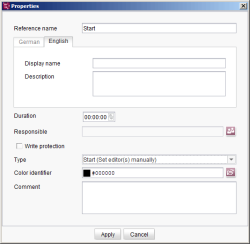Start page / Templates (basics) / Composition of templates / Workflows / State diagram tab / Properties of a status
Properties of a status element
States, also called statuses, are represented by circles. A status is the result of an (automatic or manual) activity. Statuses specify the status a workflow can be in.
A new status is created by clicking the ![]() icon in the tool bar. The properties of a status element can then be edited.
icon in the tool bar. The properties of a status element can then be edited.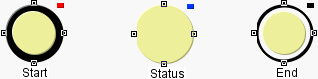
Depending on the configuration, a status can be:
- a start status (only has outgoing transitions)
- an end status (only has incoming transitions)
- a normal status (has incoming and outgoing transitions)
In the editor, a dark border is used to highlight the different types (for start and end statuses).
Properties of a status
Reference name: A unique reference name has to be specified for the selected status in this field (character limit: <= 40 characters).
Display name/Description: Language-dependent details can be added as well. This only applies to the editorial languages (not the project languages).
Duration: Here, it is possible to specify a time frame to stipulate how long a workflow may remain in the current status before a message is sent to the responsible users or groups.
Responsible: The responsible users or groups that are to be messaged if the dwelling period is exceeded are listed in this field. Clicking the ![]() icon opens an additional window where the responsible parties can be selected from a list.
icon opens an additional window where the responsible parties can be selected from a list.
Write protection: If this option is enabled, the relevant object is subject to write protection while it is in this status, i.e. the object cannot be edited.
Type: The status type can be defined via this selection list. The following status types are available for selection:
- Normal: Default setting for a status
- Start (Set editor(s) automatically based on permissions): The editors are defined automatically by the permission configuration (see General permission assignment (→Documentation FirstSpirit SiteArchitect)).
- Start (Set editor(s) manually): The subsequent editors can be selected by the original editor while the workflow is running.
- End: If an end status is reached, the workflow is terminated at this point.
- End and release element: If this end status is reached, the workflow is terminated and a release is issued on the tree element at the same time.
- Error: If a workflow throws an exception, the workflow is set to the defined error status until error handling has taken place.
Color identifier: This field shows the color coding for the current status. Clicking the ![]() icon opens another window, where the desired color coding can be selected from a color scheme. The object in the SiteArchitect tree structure (where the workflow was started) is highlighted in this color as soon as the instance of the workflow reaches the relevant status.
icon opens another window, where the desired color coding can be selected from a color scheme. The object in the SiteArchitect tree structure (where the workflow was started) is highlighted in this color as soon as the instance of the workflow reaches the relevant status.
Comment: An explanatory comment for the current status can be provided in this field. This comment is shown as a tool tip in the workflow editor.