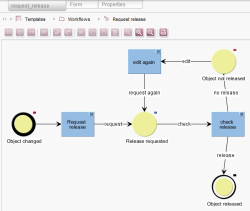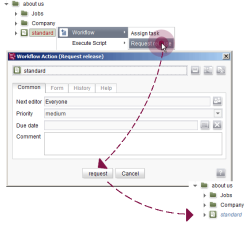Context-oriented release of content
Using the release function
FirstSpirit makes a distinction between “release projects” and “auto-release projects”. This is specified by selecting the “Use release function” checkbox in the project properties under the “Options” menu item.
If it is an Auto-release project, every change to a project is released and applied automatically, meaning that it is deployed the next time the project is generated.
If it is a Release project, FirstSpirit makes a distinction between the released state and the current project state. As soon as a change is made in the project, the change must be approved for release by a user with the appropriate permissions (by the “editor-in-chief”, for instance) to make it visible on the generated page. If no release has been granted, e.g. for a page from the Page Store, the change is not applied the next time the project is generated. (The last released state of the page is used instead.)
The "Release request" workflow
The Release request workflow is a context-oriented workflow, meaning that it is tied to a particular object in the project.
A release must be requested if:
- an object has been newly added or
- an object has been changed
The purpose of the “Release request” workflow is to ensure that every change undergoes a check before being deployed the next time the project is generated.
Initiating a release request
A release request can be invoked using the context menu of the object to be released.
An action dialog then opens. Here, the user can click the request action to move on to the next workflow state.
This not only changes the color of the labels in the tree structure, but also the related context menu. An object remains write-protected throughout the entire time that it is set to the “Release requested” state.