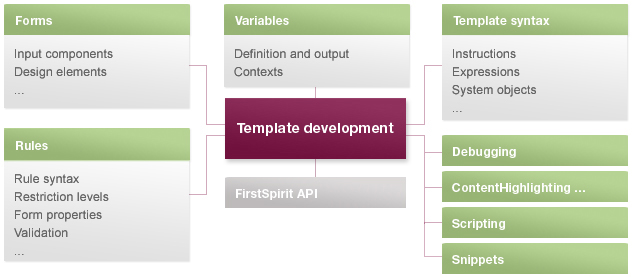
Template development in FirstSpirit projects
All aspects of development of FirstSpirit projects are explained in the area of template development.
The Forms chapter contains descriptions of all input components, data elements and design elements which can be made available to editors by means of templates for the entering of contents. For detailed information about the template types see chapter Composition of templates.
The Snippets chapter describes how to implement for some FirstSpirit object types a teaser, consisting of an image and text. This teaser representation is for example used for search results in SiteArchitect and ContentCreator.
The Rules chapter describes how to create “Dynamic Forms”. By means of Dynamic Forms content can be checked for plausibility directly when it is entered by the editor for example.
In the Template syntax chapter the terms: instructions, expressions, data types, functions and system objects are differentiated from each other and explained in detail.
The Variables chapter deals with the definition of variables for saving contents and subsequent access within these variable contents.
The Debugging chapter contains information about how to develop and debug in FirstSpirit. Here, the FirstSpirit Template Debugger is described as well.
The Scripting chapter describes the creation and use of scripts with the help of BeanShell.
Use Content Highlighting and EasyEdit in templates for making work with ContentCreator or SiteArchitect more easier for editors.
The FirstSpirit API chapter refers to the official documentation of FirstSpirit API as the public interface with FirstSpirit.
Information about using the ContentCreator (requirements, functions, restrictions and template development) can be looked up in a special chapter: ContentCreator.
Information about using the FragmentCreator (equirements, functions, restrictions and template development) please see separate documentation (Content Experience Tools (CXT) (→Documentation “Content Experience Tools”)).

