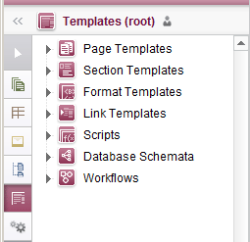How are templates used?
| Contents |
Templates form the basis of every website. They cover the complete layout of the web page (the corporate design and corporate identity, among other things).
Templates are required to connect the content entered in the Page Store and the media integrated into the Media Store to the structure in the Site Store so that a complete presentation can be created when the website is generated.
Different types of template are available to the developer in FirstSpirit. All template types are maintained and managed in the FirstSpirit Template Store.
Page templates
Page templates provide the basic framework for a page. Page templates contain information on the placement of elements such as logos and navigation tools, specify whether a page should consist of frames, and include other general settings like this. The page templates also define the locations where editors can insert content.
Section templates
Section templates are used to insert content into this basic framework. The section templates are subdivided into individually specified input fields that the editor uses to maintain the editorial content of the section (in the Page Store).
Format templates
Text formatting is defined using format templates. The formatting can then be used in the CMS_INPUT_DOM or CMS_INPUT_DOMTABLE input components.
are a special type of Format templates. They can be used to integrate so called Inline tables into continuous text within the input component CMS_INPUT_DOM.
Link templates
Link templates define in detail how the links will appear within a FirstSpirit project. The template developer defines all the input fields that editors can use to enter all the necessary content as well as what the link will look like on the HTML page.
Scripts
Scripts can be used to automate different types of operating sequence in FirstSpirit. A script describes the sequence to be executed and, if necessary, can make changes to FirstSpirit data structures.
Database schemata
Database tables are created and modified using a graphical schema editor. The associated table templates are then defined and queries are formulated for filtering the datasets.
Workflows
A workflow is a sequence of tasks that are completed according to a fixed, predefined structure. Due dates and groups of authorized persons can be defined for the respective tasks. Workflows are already integrated into FirstSpirit for issuing a task and requesting release.
General functions
The following functions are available on some tabs of the different template types:
 Find (Ctrl+F): Opens a window in which the user can search for text.
Find (Ctrl+F): Opens a window in which the user can search for text. Replace (Ctrl+R): Opens a window in which the user can search for and replace text.
Replace (Ctrl+R): Opens a window in which the user can search for and replace text. Next occurrence (F3): Jumps to the next search result.
Next occurrence (F3): Jumps to the next search result. Previous occurrence (Shift+F3): Jumps to the last search result.
Previous occurrence (Shift+F3): Jumps to the last search result. Undo (Ctrl+Z): Undoes the last change.
Undo (Ctrl+Z): Undoes the last change.  Redo (Ctrl+Y): Restores changes that have been undone.
Redo (Ctrl+Y): Restores changes that have been undone. / Customize layout(Ctrl+L): Showing / hiding line numbers.
/ Customize layout(Ctrl+L): Showing / hiding line numbers.- On some tabs you can use automatic code completion.