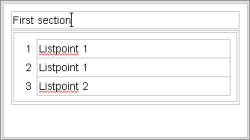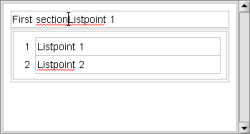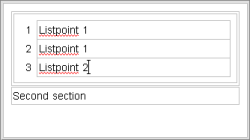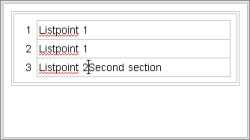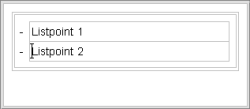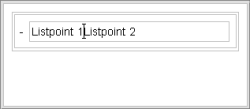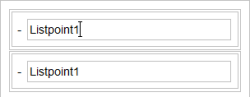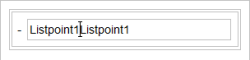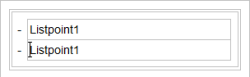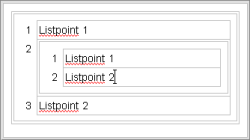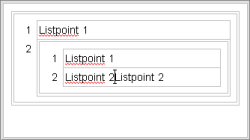Deleting/merging lists
Merging a preceding section with the first bullet point
Press Del at the end of the preceding section to merge the preceding section and the list to form one section.
The cursor is then between the original section and list text.
Merging the last bullet point with the following section
Press Del at the end of the last bullet point to merge the list and the following section to form one section. The section text is written behind the text of the last bullet point.
The cursor is between the original list and section text.
Merging two bullet points
Press Backspace at the beginning of the following bullet point to merge it with the preceding bullet point.
The cursor is between the original list text of the preceding and of the following bullet point.
Merging two lists
If the two lists are each in a separate section, press Del at the end of the first list to merge both lists in one list point.
The cursor is then at the start of the first bullet point of the original second list.
Merging the last bullet point of an inner list with the following bullet point
Press Del at the end of the last bullet point at the second level to write the list text of the first level behind the text of the last bullet point of the second level.
The cursor is between the original list texts of the first and second level.
Deleting an empty bullet point
If the cursor is in an empty bullet point, this bullet point can be removed by pressing Backspace or Del.