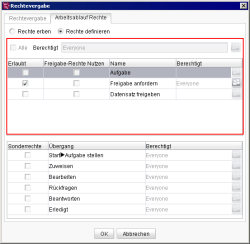Introduction / Permissions in FirstSpirit / Workflow permissions / Permission assignment in SiteArchitect
Permission assignment in SiteArchitect
At object level, the general permissions defined in the workflow model can be modified and therefore, for example, individually defined for individual stores, sub-trees, etc.. They are inherited – analogous to the editorial permissions – on all levels below this. Permissions from the workflow itself are overwritten.
The permissions for executing workflows are assigned parallel to the editorial permissions for groups and users using the Permission assignment dialog, namely on the Workflow permissions tab. All workflows defined for the project and their transitions are displayed here. The Define permissions radiobutton must be enabled for the configuration.
Inherit permissions: The “Inherit permissions” radio button is selected by default (exception: root node) With this setting, the “Workflow permissions” are inherited from a higher-level node.
Define permissions: The “Define permissions” radio button must be activated if the permission definition for the execution of a workflow on the current node is to be changed. Then a question appears asking whether or not you want to adopt the inherited permissions. Permissions defined on a node are inherited by all lower-level objects.
If the dialog is confirmed with No, the permission definition for this node starts with deactivated permissions. In this case the permissions set to date for a group or user at a higher-level node are not adopted.
If the dialog is confirmed with Yes, the inherited permissions are adopted as a default setting:
Permissions for starting workflows
Permissions for starting workflows are assigned in the top part of the Workflow permissions tab:
Explanation: All the workflows available in the project are displayed in the table. The“ Name” column contains the respective name of the workflow, the “Authorized” column shows the users who may currently start the workflow.
Configuration: If the Allowed checkbox is enabled, all users displayed in the “Authorized” column may start the respective workflow. The selection icon in the “Authorized” column can be used to change the permissions assignment for starting the workflow.
If the All checkbox is enabled, the rights for all workflows are defined. If the All checkbox is disabled, the rights for individual workflows are defined.
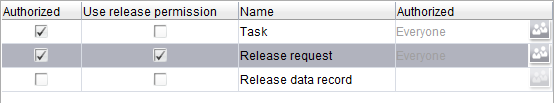
Irrespective of whether inherited permissions are adopted or not, the permissions for the selected node can now be redefined.