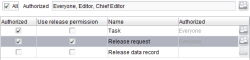Introduction / Permissions in FirstSpirit / Workflow permissions / Permission assignment in SiteArchitect / for all workflows
Defining permissions for all workflows
To make the permission assignment as convenient as possible it is possible to simultaneously set the execution permissions for all workflows in the project:
All: If this checkbox is activated, the permission to start is defined for all workflows in the project. The table with the list of workflows then becomes disabled and can no longer be edited. In this case the settings made within the table for the individual workflows are not evaluated.
Authorized: All users and/or groups who are authorized to open a workflow on the current node are listed in this field.
 |
The permissions defined here for the execution of workflows are solely related to starting the respective workflow. The permissions for execution of a transition (from one step of the workflow to the next step) are specified either via the template developer in the workflow or by assigning special permissions for the individual steps of a workflow. |
Click OK to save all the changed permissions in the “Workflow permissions” dialog.
Click Cancel to cancel the assignment of permissions. Permission definitions that have already been changed or deleted are not saved.