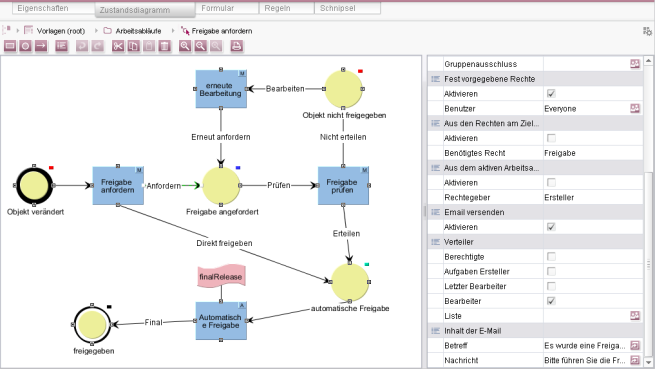Permissions assignment in the workflow itself
A workflow is a sequence of tasks which are worked through in a fixed, specified structure. The tasks are used, for example to transfer an object from the Page Store from a start status (e.g. “Page Changed”) to an end status (e.g. “Changed page checked and released”).
Workflows are created and edited using the so-called Workflow Editor in the Template Store, Workflows menu item. As a default, the “Request Release” and “Task” workflows already exist, if this option was selected in the project configuration on creating the project. A detailed description of the creation of workflows is given in the Workflows (→FirstSpirit Online Documentation).
The workflow editor is used to assign generally valid permissions which apply to each instance of a workflow. This takes place on the so-called transitions, which form the connection between a status and an activity.
 |
Important Permissions cannot be defined on activities and statuses, instead it is only possible to select or exclude users or user groups, who are notified by eMail when the status is reached or after the activity has been executed. |
The permissions dialog is opened by double-clicking a transition in the workflow model and is shown also on the right hand side of the model.
On each transition of a workflow it is possible to define the users who may forward the workflow into the next status or the next activity. The From the target element's permissions and From the active workflow options enable context-dependent, flexible editing of the workflows.
Option | Explanation |
|---|---|
Fixed permissions | Only the users defined in this field may switch the transition. |
From the target element's permissions | This option can be used to link to the editorial permissions: This field is used to select the editorial permission the user must have on the object in order to be able to perform this transition. |
From the active workflow | This option can be used to set up context-dependent workflows: The users authorised to forward the workflow result from the current instance of the workflow. The creator of the instance or the last editor can be selected in this field. |
 |
The “Group Exclusion” option can be used to define groups who are not to be informed by eMail of the switching of this transaction. The permissions of the group(s) given here are not however constrained by the selection. |
 |
The configuration example uses graphics to clearly show how the configuration of the transition permissions affect forwarding of workflows. |