Introduction / FirstSpirit SiteArchitect / Vertical tool bar / Tree structure / Navigation using the keyboard
Navigation using the keyboard
You can navigate through the tree structure using the cursor keys. The ↑ (“Move up”) and ↓ (“Move down”) cursor keys move you to the next node displayed in the tree structure above or below the current node. The → (“right”) and ← (“left”) cursor keys expand or contract nodes beneath the current node (e.g., sections beneath a page in the Page Store).
A colored background (e.g., 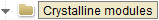 ) indicates that the content for this node is currently displayed in the workspace. If the user navigates using the keyboard, the current selection is initially retained; only the focus within the tree view (visualized by a colored frame, e.g.,
) indicates that the content for this node is currently displayed in the workspace. If the user navigates using the keyboard, the current selection is initially retained; only the focus within the tree view (visualized by a colored frame, e.g., 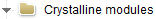 ) changes. The active workspace is therefore not affected by navigation through the tree elements using the keyboard, i.e., it does not change. Only when an action takes place on the focused element (e.g., Ctrl+V) or the element is explicitly selected by clicking Enter does the selection change and the element is opened within the active workspace.
) changes. The active workspace is therefore not affected by navigation through the tree elements using the keyboard, i.e., it does not change. Only when an action takes place on the focused element (e.g., Ctrl+V) or the element is explicitly selected by clicking Enter does the selection change and the element is opened within the active workspace.

