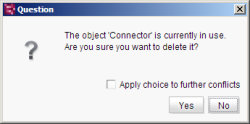Introduction / Data Store / Editing area of a dataset (detailed view) / Deleting more than one selected dataset
Deleting more than one selected dataset
If a server administrator selects several datasets and deletes them, the following dialog will be shown after confirming the question “Do you really want to delete the selected data records?” by Yes if at least one of the datasets is still referenced:
- If you activate the option “Apply choice to further conflicts”, clicking Yes will deleted all selected datasets without any further request. Clicking No will delete only those datasets which are no more in use. They will be specified within the following dialog.
- If the option “Apply choice to further conflicts” rests deactivated, the current dataset will be deleted by clicking Yes. It will not be deleted by clicking No. This query will be shown for all selected, used datasets.