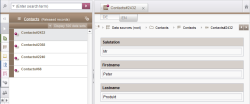Released datasets of a data source
If a project uses the release option, released datasets are displayed on a separate tab.
The display and responses of the “Released datasets” tab basically correspond to those of the “Current datasets”. However, the responses do differ in just a few places:
Searching for text used in released datasets is for technical reasons not possible.
Sorting the datasets via the first column is not possible on this tab. In order to sort released datasets by date of most recent release, use the sort criterion “Release Date”.
Datasets which have been deleted in the current state but are still present on the tab “Released datasets” (and potentially should be deleted there as well) are marked with a paper bin icon ![]() in the first column (Deleted objects). This icon may be used to delete the associated dataset in its released state. The deletion function is deactivated for datasets which have not been deleted in the current state.
in the first column (Deleted objects). This icon may be used to delete the associated dataset in its released state. The deletion function is deactivated for datasets which have not been deleted in the current state.
Detail view
Double-click a dataset in the overview to open the detail view for the selected dataset.
The form fields for the datasets are visible in the detail view (if they are available in the individual languages).
The datasets cannot be edited, because the dataset is shown in the state at the time when it was last released. This release state cannot be edited retrospectively. The dataset is, therefore, “frozen” in time here. It makes no difference if the release state is the same as the current state (latest revision = release revision).
The clock symbol next to the icon for the ![]() dataset tab and the
dataset tab and the ![]() object icons indicates the “historical” state of the elements.
object icons indicates the “historical” state of the elements.