Introduction / FirstSpirit ServerManager / Project properties / Client applications / Graphic engine
Graphic engine
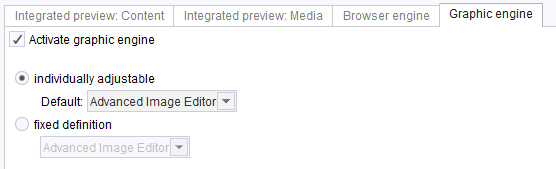
Activate graphic engine: this option depends on the setting of the “Activate integrated preview for media” option on the Integrated preview: Media tab. If the “Activate graphic engine” option is selected, the “Activate integrated preview for media” option will also be selected automatically.
If the “Activate graphic engine” option is disabled, changes cannot be made to this tab. The “Graphic engine” entry in SiteArchitect in the “View” menu is grayed out and disabled (see ). Pictures can still be edited using the familiar functions (![]() icon).
icon).
If the option is selected, the following radio buttons and combo boxes can be used to specify which applications are to be used:
individually adjustable: if this option is selected, users themselves can select the graphic engine in the particular project. The “Default:” combo box allows the user to specify which graphic engine should be preselected.
fixed definition: if this option is selected, a graphic engine can be specified for the project. It will then not be possible for the user to make a selection from the “Graphic engine” submenu of the SiteArchitect “View” menu in this project.
 |
To use applications in the integrated preview, it must be noted that FirstSpirit provides the necessary interfaces for integrating the application, but usually does not have any control over the integrated applications. Integrated external applications are not included as part of the FirstSpirit. This means, among other things, that the manufacturer, customer or partner who developed the integrated application is responsible for its functionality. |
 |
When using the Advanced Image Editor, the release is explicitly “not guaranteed to work” due to the application itself. This means that Crownpeak Technology GmbH does not offer any explicit or implicit guarantee that the image editor functions will work. Use of the release is on an “as is” basis. If using image editing functions is critical for production, an external editing software with the appropriate manufacturer support should be used. Use of the Advanced Image Editor on the Mac OS is currently severely limited. |

