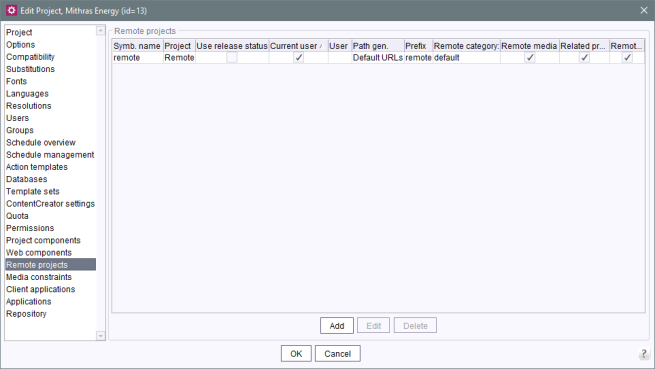Remote projects
This area contains a list of all remote projects configured for the project. Remote projects are projects from which media or data can be referenced or even loaded.
 |
For further information about configuring remote projects please refer to the related module documentation. |
 |
Only projects that are on a server with the target project can be configured as remote projects. |
 |
If it is a self-referencing project (remote and target projects are identical), the connection is automatically adjusted after an export and import of the project, so that the connection continues to point to the same project after the import. |
The Add button opens a window where a new remote project can be configured. If a remote project already exists, the Edit button opens the same window:
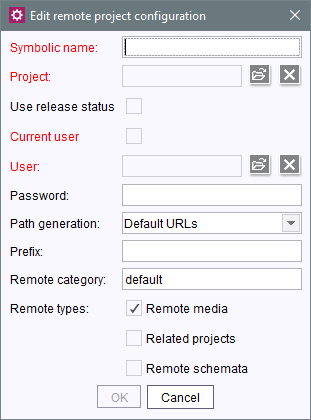
Symbolic name: a unique name is specified here for the remote project. This name is used to reference the desired remote project in the target project.
Project: the file symbol is used to select the desired project (from which media/data are to be referenced) from the server project selection list.
 |
If a remote project, which is selected by using this dialog, is deleted from the server at a later date, this will be visualized within the overview (see uppermost figure) by showing the project name (column “Project”) in red characters. If the name of the project is modified at a later date (see page Project, field “Name”), this remote configuration can be adjusted in the project settings of the target project automatically in order to prevent that the remote access will be disabled. |
Use release status: In general, the selection dialog (FS_REFERENCE, CMS_INPUT_IMAGEMAP) always shows selectable objects in their current state. When a project is generated, only the release states of objects will be included in generation. The remote project configuration can be set to only allow selection of objects that have been released at some time.
If the option “Use release status” is activated, the selection dialog will only show objects which have been released at least once. If such an object has been modified after the most recent release, the selection dialog and the preview will show the object in its current state, generation will, however, use the data of the object's most recent release state.
If this option is deactivated, the selection dialog will also show objects which have never been released. During generation, this may lead to invalid references and error messages in the generation log that will indicate such invalid references.
Current user: if this option is selected, the system checks if the current user has the required project permissions if an attempt is made to access the remote project.
User: the file symbol is used to select a user from the user list of the server that controls the user's permissions for access to the remote project.
Password: the selected user's password must be entered in this field.
 |
The technical user must have access to the target project and must have at least the “Visible” permission for all objects to be used via the remote connection. Users can also be assigned via an external group, i.e. the user does not have to be directly known in the target project. |
Path generation: Using this combobox you can specify the method of path generation (“URL creator”, see also page “Execute generation”, option Path generation) which should be used for references from the master / target project to the respective remote project. By default, the method Default URLs will be used.
 |
When selecting a URL creator, it must be taken into account that the URLs are generated with the default configuration of this URL creator. For example, if the “Advanced URL Creator” is selected, the parameters that may have been set for the generation action will not be taken into account when generating URLs for the remote project. If a configuration different from the default is required, a URL creator must be created whose default configuration uses the desired parameters. This must then be selected here. On this page you will find an example configuration for the configuration of the “Advanced URL Creator” as a module: Configuration (→FirstSpirit Online Documentation). |
Prefix: This prefix is used for generating the URL when generating the target project.
Remote category: a category designation for remote project configuration is specified in this field. This can be used to combine multiple remote projects into one group. The category can be used in a reference configuration in order to be able to select from the defined group of remote projects. By default, the field is pre-populated with the value “default” (default category).
Remote types: three different types of remote access are possible:
 |
All of the remote access types involve additional license-dependent functions. |