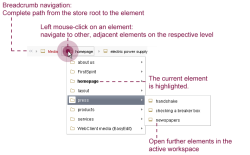The editing area
Breadcrumb navigation
The path from the store root up to the current element is displayed above the form area in “breadcrumb navigation” format. This display is particularly helpful if synchronization of the workspace with the tree is not enabled (see View and Horizontal tab navigation).
Apart from pure information content, the path elements can also be used to navigate to other adjacent elements on the respective level. At the same time, the currently open element is highlighted.
In the same way as opening the context menu in the tree, it can also be opened by right-clicking a path element, for example, to start a release on the page which has just been edited.
Like the tab lettering of the workspaces, the color coding for visualization of an object's change state (black, red, blue) is also used within the breadcrumb navigation.
The icon ![]() at the left hand-side of the path can be used to switch directly from the element which is located currently within the workspace to the element in the tree view.
at the left hand-side of the path can be used to switch directly from the element which is located currently within the workspace to the element in the tree view.