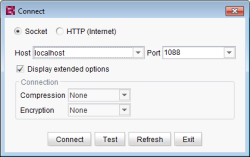Starting SiteArchitect as a Java application
If the FirstSpirit server is not accessed using a command line instead of over the Internet, parameters for communication between SiteArchitect and the FirstSpirit server can be configured in the following connection dialog, similarly to how the connection settings.
Socket mode
Host: server name or IP address of the FirstSpirit server to which the client is to connect during Web Start.
Port:FirstSpirit server port number.
If the checkbox “Display extended options” is selected, the following parameters can be set:
Compression:compression for the communication between FirstSpirit applications and servers set for the user who is currently logged in:
- None: no compression when transmitting data between clients and servers.
- Deflate: uses the deflate algorithm with standard compression for transmitting data between client and server.
- Deflate_Speed: uses the deflate algorithm with the fastest compression for transmitting data between client and server.
- Deflate_Best: uses the deflate algorithm with the best compression for transmitting data between client and server.
Encryption:encryption for the communication between FirstSpirit applications and servers set for the user who is currently logged in:
- None: no encryption when transmitting data between clients and servers.
- TLS: uses the TLS protocol for transmitting data between client and server.
- ChaCha20: uses the X25519-ChaCha20-Poly1305 encryption algorithm for transmitting data between client and server.
For a description of the settings, see Configuring connection settings.
HTTP (Internet) mode
For HTTP mode, a host name and port number different from the one for socket mode can be specified. The following parameters can also be configured:
Use HTTPS protocol: if this checkbox is selected, communication between client and server is encrypted using the HTTPS protocol.
Servlet zone: path to servlet directory. The path must always start with a “/”.
Do not use proxy for addresses which begin as follows: information on domains that are to be called directly and not over a proxy connection, e.g. addresses for dedicated company networks. A semicolon is used to separate multiple addresses.
In both cases (socket and HTTP), the SiteArchitect/FirstSpirit server connection can be tested with the settings made using the Test button. If a connection is not possible, the configuration will need to be changed. If the test was successful, the connection can be established by clicking the Connect button.
For a description of the settings, see Configuring connection settings.