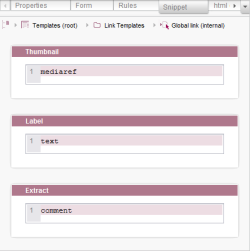Snippet tab
The Snippet tab can be used to define tooltips for display in ContentCreator. This involves accessing the variable names of the input components from the Form tab. The tooltip is displayed when the user clicks on the link.
The aim here is to display an object together with
- an image (in the “Thumbnail” area),
- a title (in the “Label” area) and
- a section of text (in the “Extract” area)
in order to represent the respective object as accurately as possible.
You can find a detailed description of snippets under Template development/Snippets.
Here, you will also find an example of how to use snippets for internal links, together with an image, the display name, and a passage of text for the referenced page.
This tab is represented in the compact view by the ![]() icon (see Compact view of tabs (→Documentation FirstSpirit SiteArchitect)).
icon (see Compact view of tabs (→Documentation FirstSpirit SiteArchitect)).