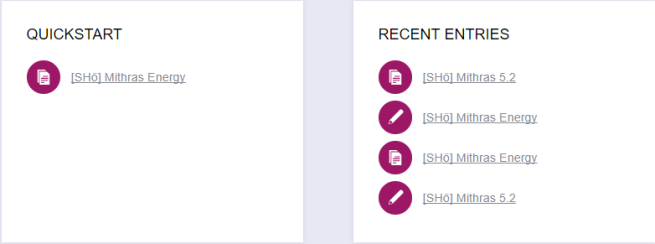Quickstart area
Quickstart entries are directly linked to a FirstSpirit project. Each project name appears next to the icon of the associated application, via which the relevant project is opened. Click the required project to start the associated application and open the selected project.
The area is divided into “Quickstart” projects and those which are “Recent Entries”.
- Under Quickstart are projects which have been configured within the ServerManager and which the logged-in user has permission to open. (For information about configuring Quickstart entries see Start page (→Documentation for Administrators).)
- Under Recent Entries are all projects which the logged-in user has recently edited.