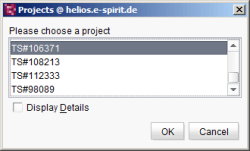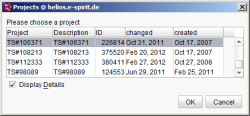Project selection
Once SiteArchitect has been started, a project selection dialog appears, from which the user can select the desired project for editing.
Only the projects for which the logged-in user has the necessary permission appear in the selection list. The permissions have been configured in advance in the ServerManager.
You can start the desired project by clicking OK or double-clicking the relevant entry. This project is then opened in SiteArchitect.
Display Details: Activate this checkbox to show further information on the projects in the project selection dialog.
Along with each project name, there then appears a project description, a project ID, the date of the last change, and the date on which the project was created on this server.