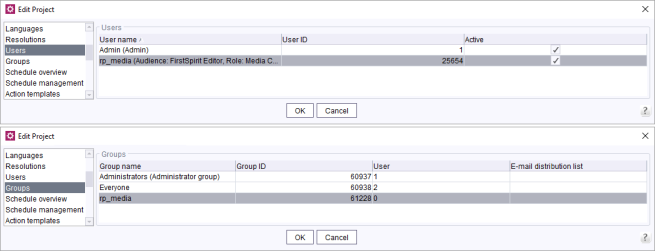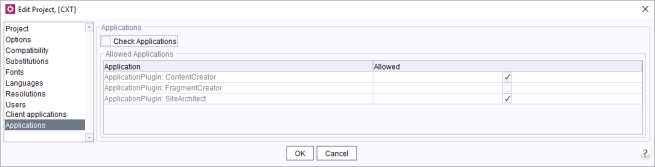Media projects
| Table of contents |
In order to be able to use media in a fragment project, it is recommended that these are provided via a separate FirstSpirit media project.
Project type:
- FirstSpirit project
Contents:
- Media
Editing:
- ContentCreator
- SiteArchitect
- FragmentCreator (only upload of media)
Media can be referenced and also uploaded in FragmentCreator. The upload function also allows editors to create folder structures. See also page Input elements, paragraph “Upload”.
The media project itself can only be opened in SiteArchitect or ContentCreator (not in FragmentCreator).
Prerequisites for referencing and uploading media via fragment project are listed in Configuring data access to media.
Creating a media project
Creating a new project
Media projects can initially be created as new FirstSpirit projects via the ServerManager, namely via the menu item “Project / Create new”. See also Project (→Documentation for Administrators).
A number of features should be considered during the configuration process (see Configuring project properties).
Additional documentation:
- Creating projects via the FirstSpirit ServerManager (Project (→Documentation for Administrators))
- Configuring projects (Project properties (→Documentation for Administrators))
 |
Server administrator permissions are required to create and import projects. |
Configuring project properties
Users and groups
Access to the project and its content is regulated based on users and groups (if the “Permission check” option is activated). Every user who opens the media project and edits content must first be added as a user.
Access by individual users can also be managed using groups. In this case, permissions are not issued to an individual user. Instead, the user obtains permissions via his or her membership of a group (via the “rp_media” group here; see the figure).
Additional documentation:
- Concepts and information about the predefined groups in the blueprint project, see Users and roles
- Adding users to a project Users (→Documentation for Administrators)
- Adding groups to a project Groups (→Documentation for Administrators)
Remote project configuration in the fragment project
To use media in the Fragment project (uploading, referencing), a user or group must be configured for remote access. Remote access is configured in the fragment project (see Configuring data access to media).
The user / group (the “rp_media” group here) must be declared in both the fragment project (target project) and the media project (remote project) and must be assigned at least the “Visible” permission for the entire Media Store or individual folders in the media project.
Permissions for uploading media To be able to upload media via FragmentCreator (to the remote project), the user in question needs at least the “Create object” permission at the media store level of the remote project at which he or she should be able to upload the media.
Applications
It is not permitted to edit media projects in FragmentCreator. A project-specific configuration of the permitted applications on the start page can be used to restrict the applications defined in the server properties for the project.
The configuration affects:
- The project selection dialog
- Quickstart entries
- The list of the most recent projects opened
The “FragmentCreator” option should be deactivated for media projects.
A detailed description of the parameters can be found in Applications (→Documentation for Administrators).