Accessing media
| Table of contents |
The CXT approach, whereby specific clients are used for specific tasks, means that media are also saved and managed in a separate (FirstSpirit) project. (The fragment project itself cannot manage any media.)
What is known as a “remote project configuration” is required for this purpose (see also Projects).
Advantages
- no additional memory requirement for media used in multiple projects
- simplified editing, updating, and managing since all content is located in a centralized media project
Prerequisites
So that media can be used, the following prerequisites must be met:
What? | Where? | Further information |
|---|---|---|
The “Media DAP” module must be installed on the server. | FirstSpirit ServerManager | |
The required projects must have been created on the server. | FirstSpirit ServerManager | see Projects |
Remote project configuration
If a FirstSpirit project is to make its content (media in this case) available to other projects (fragment projects in this case), the project must be configured as a “remote project” in the project properties of the target projects (= fragment projects which reference media).
To create a new remote configuration, go to “Project properties / Remote projects” in the FirstSpirit ServerManager and click the “Add” button.
Example configuration:
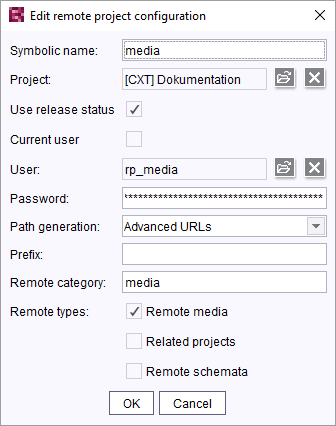
Permission configuration
Use technical user: For DAP access, permission assignment is recommended using technical users / groups. This user or group is defined via the FirstSpirit ServerManager (see Users and roles) and controls the access of one of the target projects to the content of the remote project.
(Different access permissions to a remote project are configured using different remote project configurations in the target project. Multiple technical users or groups can be defined in the process; these users access the same remote project, each with different access permissions.)
The user / group (the “rp_media” group here) must be declared in both the fragment project (target project) and the media project (remote project) and must be assigned at least the “Visible” permission for the entire Media Store or individual folders in the media project.
For the group / user (the “rp_media” group here), the required editorial permissions must then be configured in the remote project (see, for example, Best practice – Permissions and roles)
Use current user: Alternatively, remote access can also be configured for the user who is currently logged in. In this case, the “Current user” box must be checked and the corresponding access permissions must be configured in the remote project.
Permissions for uploading media To be able to upload media via FragmentCreator (to the remote project), the user in question needs at least the “Create object” permission at the media store level of the remote project at which he or she should be able to upload the media.
Restrictions when referencing media
In conventional projects in FirstSpirit, a single media object can provide different content for different languages (a figure or a screenshot with language-dependent content or a document that is available in different languages, for example). The corresponding (language-dependent) content is then displayed for each target language.
By contrast, “language-neutral” media (= language-independent media) only ever have one content item, which is identical for all languages.
By contrast, fragment projects in which media are selected / referenced with the “Media DAP” module do not differentiate between language-dependent and language-independent media. Therefore, when language-dependent media are selected in FragmentCreator, only one language-dependent content item can be displayed to the editor at any one time.
 |
Recommendation: Media intended for use in FragmentCreator should, if possible, be created as language-independent media. This will ensure that all content is visible to the editor in the selection dialog. The editor is responsible for deciding which content (medium) is selected for a variant. |
Additional steps
Following configuration of the remote projects, an input component must be configured in the target projects for the selection of media in target projects (see Using media).