Workflows
| Table of contents |
 |
The FragmentCreator will no longer be supported and will no longer be available from FirstSpirit 2025.12. |
In most companies, work is structured in defined processes with defined tasks. The tasks are completed in a specific sequence by specific departments or staff members. Software frequently supports requirements for being able to carry out work in a team or across different teams. This is often then referred to as “workflows” The aim here is to contribute to a higher quality of work and to simplify communication in the team.
This chapter describes the configuration of workflows in SiteArchitect and the use of workflows in FragmentCreator.
Additional documentation on this topic:
- Releasing contents (standard workflow)
- Deleting contents (standard workflow)
- Defining permissions to workflows
- Examples on permission configuration (best practice)
- General information on workflows in FirstSpirit SiteArchitect (Workflows (→Documentation FirstSpirit SiteArchitect))
The standard workflows
Deleting and releasing in fragment projects
Workflows are used in FragmentCreator for releasing and deleting contents (fragments and variants). To do this, standard workflows are used that are linked to the buttons and info areas in FragmentCreator.
Each workflow is structured based on status, activities and transitions:
- An activity consists of carrying out a task and triggering an action. If this is a manual activity, a corresponding dialog box will be displayed to the editor in FragmentCreator. Forms can be used by the editor to enter comments as necessary. In an activity, the user of the workflow decides which status (of multiple available) the object is to adopt next, and thus also which other activities result.
- A status always relates to a fragment or a variant. The current status (e.g. “in edit mode”) is always the result of an activity previously carried out.
- Transitions form the link between an activity and a status. Activities and status can have multiple incoming and outgoing transitions (e.g. “Approve release” and “Reject release”).
Workflow restrictions
The standard workflows used in FragmentCreator can be found in SiteArchitect under “Template Store / Workflows”.
 |
Changing, adding and deleting states, activities and transitions to the standard workflows is not supported. |
Provision
The standard workflows are part of the Blueprint project (see Creating a fragment project (Blueprint project)).
Both the Blueprint project and an export of the standard workflows can be provided via Technical Support if necessary.