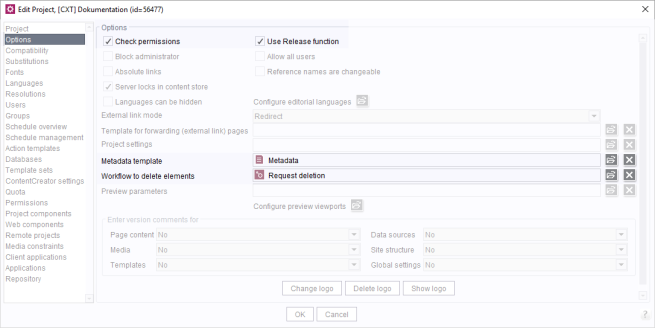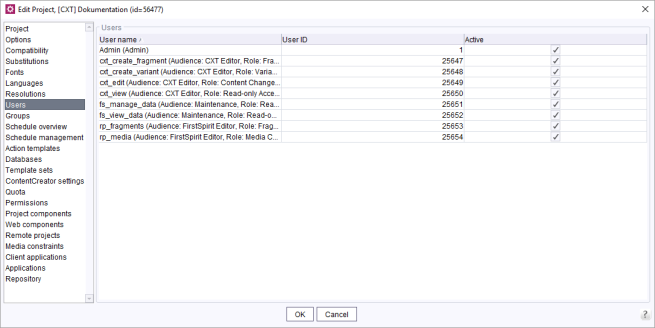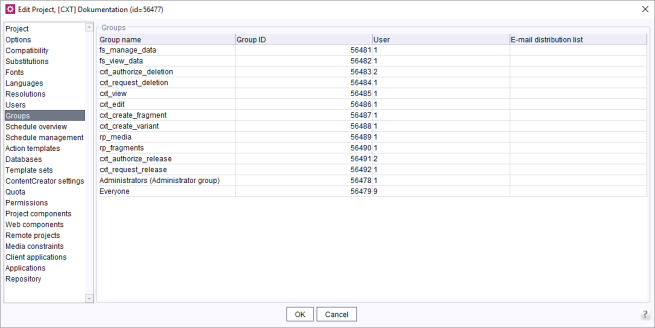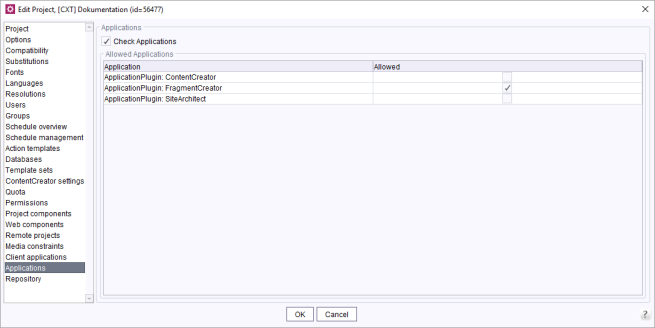Fragment projects
| Table of contents |
Project type:
- Fragment project (CXT)
Contents:
- Fragments
- Variants
Editing:
- FragmentCreator
- SiteArchitect
(see Features: Fragments in SiteArchitect)
There are two ways of creating a fragment project:
- “From scratch”, with no content or configuration
(see section Adding a new project) - [recommended] Using the blueprint project
with basic content and configurations provided as examples
(see section Importing a blueprint project)
For customers using the FirstSpirit Cloud/SaaS model, the “Smart Living” (Fragmented Content or Global) reference project can also be used (see documentation on FirstSpirit Experience Accelerator (FSXA)).
Creating a fragment project
Adding a new project
Fragment projects can initially be created as new FirstSpirit projects via “Project/Create” menu item in the ServerManager. See also Project (→Documentation for Administrators).
A number of points need to be taken into account when configuring the project (see Configuring project properties).
Recommended: Importing a blueprint project
As an alternative to creating a new and empty project, Crownpeak provides a blueprint project that contains all standard configuration settings, a permissions concept, and templates and workflows for a fragment project along with sample content.
Once the project has been imported, specific settings and configurations can be adapted to meet individual requirements. The blueprint project provides scripts so that you can add your own users to preconfigured roles, for example.
You can download the blueprint project here: Blueprint project
Once the project has been downloaded, it can be imported on a local server (“ServerManager / Project / Import”) and adapted as described in this documentation.
Note: In order to be able to use workflows, corresponding workflow permissions must be assigned to the desired elements in the Page Store (root node, folders) via the context menu “Extras / Change Permissions / Tab 'Workflow permissions'”, option “Authorized”. See also page Permissions and roles.
Additional documentation:
- Creating and importing projects via the FirstSpirit ServerManager (Project (→Documentation for Administrators))
- Configuring projects (Project properties (→Documentation for Administrators))
 |
Server administrator permissions are required to create and import projects. |
 |
Transferring groups and users from an external user management source (e.g., via LDAP) is not supported. |
Configuring project properties
The section below describes the required project configurations for fragment projects. The settings are made via the FirstSpirit ServerManager, “Project / Properties / Modify properties” (see also FirstSpirit ServerManager (→Documentation for Administrators)).
Options that are not described here can be ignored when configuring the project.
The blueprint project already contains the configurations described here.
Options
Use release: Must be activated for all fragment projects. Releases are executed in the project using a workflow.
- The workflow is included in the blueprint project (see Release workflow).
- For new projects that are not based on the blueprint project, the corresponding workflow must be imported into the project.
This option is already activated by default for newly created projects.
Permission check: We recommend activating the permission check to restrict access to the project and its contents to an authorized group of people (see Users and roles).
- The blueprint project contains predefined groups and users configured with the corresponding permissions. New users can be added to the preconfigured roles or removed from them by running a script in the project.
- For new projects that are not based on the blueprint project, the corresponding roles and permissions should be configured manually.
This option is already activated by default for newly created projects.
Metadata template: A metadata template must be configured for fragment projects. See Metadata.
- The blueprint project contains a corresponding template.
- For new projects that are not based on the blueprint project, a corresponding page template must be created and configured in the project. This must then be selected here.
Workflow for deleting elements: A special workflow for deleting fragments and variants is used in the FragmentCreator. This workflow is inextricably linked to the operating elements of the FragmentCreator (see Deletion workflow).
- The workflow is included in the blueprint project (see Release workflow).
- For new projects that are not based on the blueprint project, the corresponding workflow must be imported into the project and then selected here.
A detailed description of these and other parameters can be found in Options (→Documentation for Administrators).
Users and groups
Access to the project and its content is regulated based on users and groups (if the “Permission check” option is activated, see above). Every user who needs to be able to start the project via FragmentCreator must first be added as a user:
Access by individual users can also be managed using groups. In this case, permissions are not issued to an individual user. Instead, the user obtains permissions via his or her membership of a group:
 |
Transferring groups and users from an external user management source (e.g., via LDAP) is not supported. |
Additional documentation:
- Concepts and information about the predefined groups in the blueprint project, see Users and roles
- Adding users to a project Users (→Documentation for Administrators)
- Adding groups to a project Groups (→Documentation for Administrators)
ContentCreator
It is not permitted to edit fragments and variants in ContentCreator. For this reason, the “Use ContentCreator” option must be deactivated.
A detailed description of the parameters can be found in ContentCreator settings (→Documentation for Administrators).
Web components
Some CXT modules include web components which also allow the function to be used in ContentCreator. The respective web component must be added to the relevant project in the “ContentCreator” area for this purpose:
Function | Web component | Additional documentation |
|---|---|---|
Editing fragments and variants from ContentCreator | “Fragment DAP for ContentCreator” | |
Using the FS_MARKDOWN input component in ContentCreator | “FS_MARKDOWN for ContentCreator” | |
Using the FS_TAGGING input component in ContentCreator | “FS_TAGGING for ContentCreator” | |
Remote projects
Remote projects are projects from which content can be referenced or even loaded.
Fragment projects can thus access content from other projects (e.g., the media of a media project or the fragments of another fragment project) (see "Fragment DAP" module and "Media DAP" module).
A detailed description of the parameters can be found in Remote projects (→Documentation for Administrators).
Applications
Fragment projects can only be edited in FragmentCreator. A project-specific configuration of the permitted applications on the start page can be used to restrict the applications defined in the server properties for the project.
To configure the start page, see Access via the FirstSpirit start page.
A detailed description of the options can be found in Applications (→Documentation for Administrators).